Citrix - Desktop Studio Error ( Active Directory) - It was DNS
Recently, on a brand new installation of Citrix Virtual Apps and Desktops 7.15 CU5, formerly known as XenDesktop and XenApp, I was faced with a bit of a head scratcher when first launching Citrix Studio. I received the dreaded “The current user does not appear to be a member of the active Directory domain. Studio cannot be run by a local user” error.
After first verifying that I was in fact logging into the domain, and not as a local admin, I had to head out to get some coffee to clear my head as there was nothing in the logs that was relevant to the issue I was experiencing.
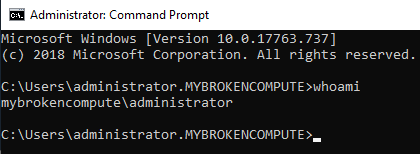
After all my years in doing IT, I learned a very valuable lesson - it’s always DNS. In my case, I was thinking no way. How can DNS impact who I am logged in as. Well - I stand corrected. Who ever installed the DNS server, fat fingered some of the configuration. After updating the config in DNS, I attempted to re-launch CItrix Studio. Blammo!
It was DNS.




Comments ()