IGEL VOIP Client Ekiga with Cisco Call Manager

One of the best-kept secrets in the world that in IGEL End User Computing is that the IGEL OS ships with a native VOIP client that supports the SIP protocol. Most enterprises today already have a PBX of some sort, so making the SIP client talk to the back end phone system can be a chore.
The ten thousand pound gorilla in the world of enterprise telephony platforms is the Cisco Call Manager. so let’s see how we can connect the VOIP client built into IGEL OS11 with the call manager.
The first thing we need to do is enable the Ekiga VOIP client within the IGEL OS Profile
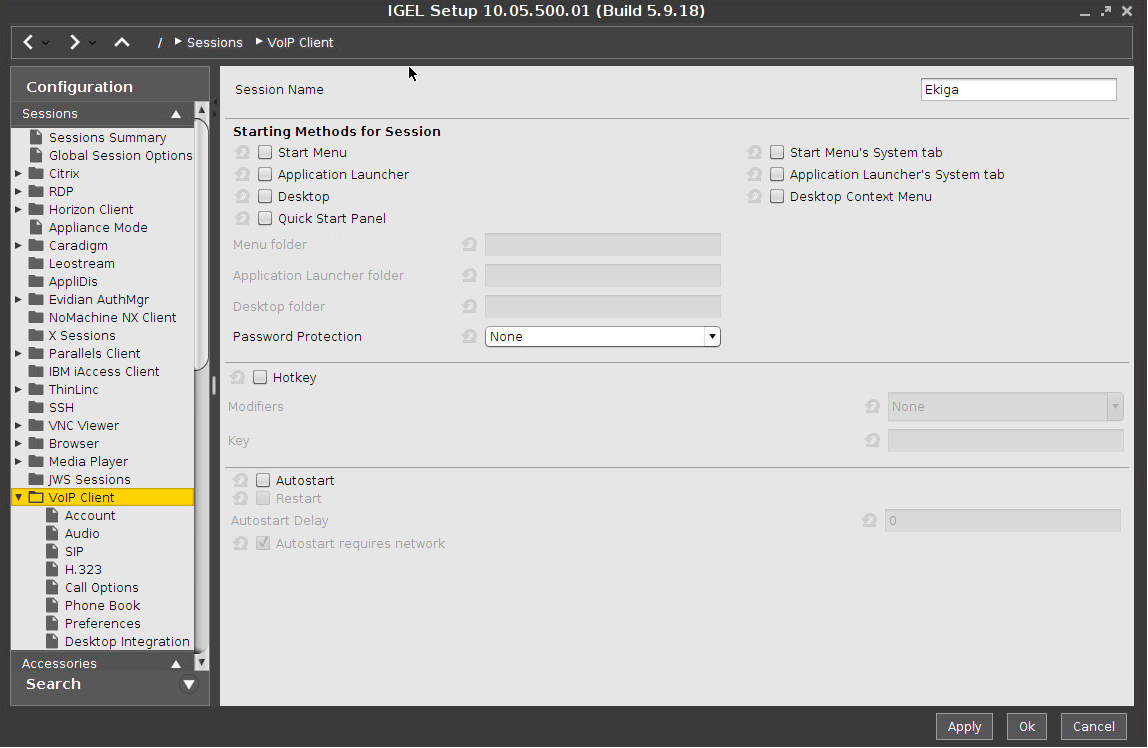
For this configuration, I am going to place the icon for the VOIP client on the desktop of my IGEL OS workstation.
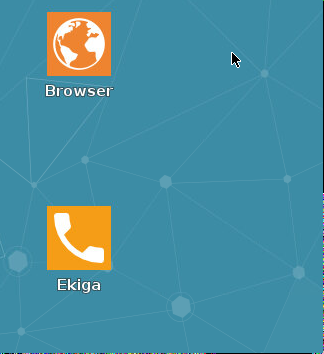
For now, that’s all we need to do on the thin client, so let’s turn our attention to the Cisco Call Manager.
Here are the basic steps.
- We need to create a local user for use with the IGEL VoIP client. In this case, I created a user called ‘igeluser’
image791×112 3.28 KB - We now need to configure the Protocol Specific Information section within the device configuration. It is very important that you choose the digest user that you will be using to log in to the SIP phone.
image798×248 12.4 KB - That’s all the configuration needed from Call Manager so now we need to launch the VOIP phone from the IGEL OS.
- Success?
image890×368 56.2 KB
Once launched, we need to edit the Account information on the SIP client, and ensure it is enabled. The Registrar is a call manager subscriber, and the authentication user is the usr you created in step 3.
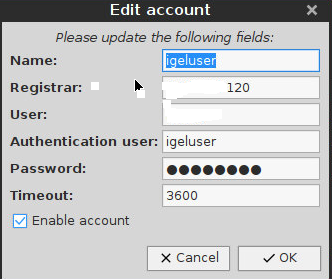
For Type of phone, choose Third-Party SIP Phone basic, and fill in the mandatory fields.
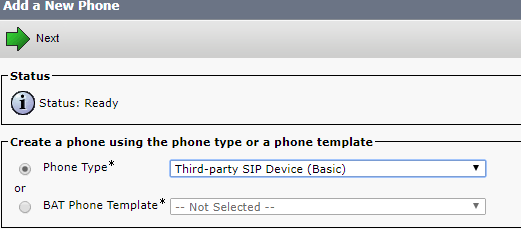
image649×633 21.7 KB
The MAC address can be anything here, as we are going to be assigning the device to a user. Third-party SIP phones do not use MAC address values for registration with Call Manager
Go to Device - phone and Add New
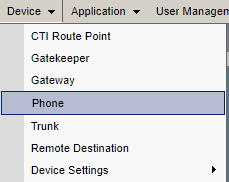
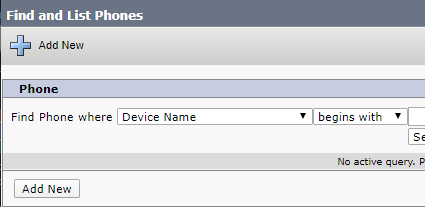
If you have any questions about this config, please let me know.




Comments ()