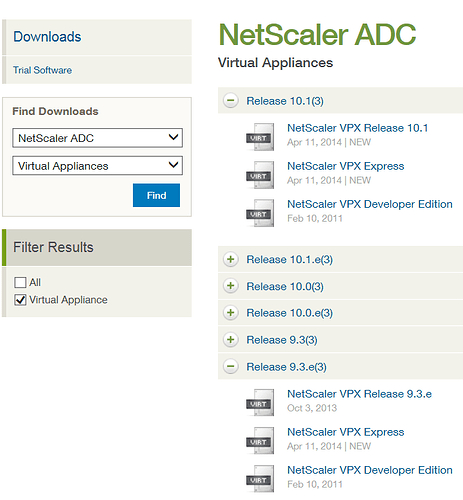One thing that is missing in my home lab is the ability to test with Citrix Application Delivery Controller (Citrix ADC). When reading through some Citrix Support articles, I came across this bad boy.
# How to obtain Citrix ADC Developer Edition licenses
Citrix ADC Developer Editions 9.3.e(3) through 11.1 can be obtained through this process.
- Log in to My Account (POST data )
- Go to Downloads
- Select product Citrix ADC
- Select Download type Virtual Appliances
- Select desired release and click on Citrix ADC VPX Developer Edition
- Scroll to bottom of page, expand License then Get license
- Accept licensing agreement
- Copy the license serial number in Notepad
- Go to My Account home page
- Go to Manage Licenses
- Click on Don’t see a new license?
- Enter license serial number copied earlier
- Click Add license to my account
- Enter MAC address of NetScaler
- Click on Continue / Confirm / Ok /
- Import the license file and Reboot the unit
- On the top left hand corner it would be visible as Citrix ADC VPX(1) however Premium features will be enabled validating the developer license has been applied.
Note : To find a MAC address on Citrix ADC: log in to Putty or directly into the appliance UI, with your credentials. Go to shell and run command “ lmutil lmhostid “
There is no mention of how throttles the interface is on this machine, but as long as it is 10Mbit or higher, I am sure it will be fine for most home lab scenarios. I will be downloading the VPX this afternoon to run it through it’s paces.