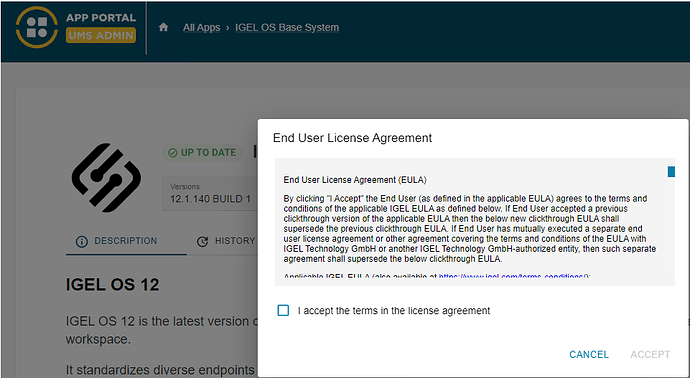Like many of your out there in the EUC space, I was thrilled when [IGEL announced] (IGEL OS 11.09.100 has been released) that we can now upgrade directly from IGEL OS 11 to IGEL OS12. So, me being the geek I am had to test this new functionality.
So, in my lab, I stood up a brand-new UMS 12 server, running the latest version os UMS 12, and IGEL OS (11.09). This should be a breeze since IGEL created a simple one click upgrade button directly in the latest version of IGEL UMS.
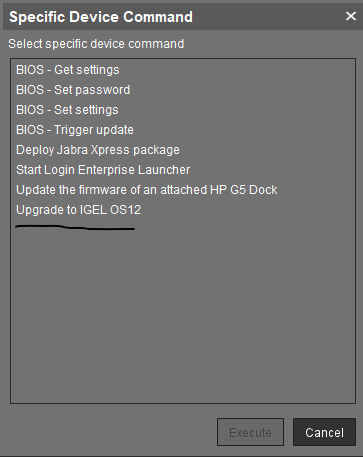
So, I thought this would be a walk in the park, until I clicked on the Upgrade button, and nothing happened. So, let me put on my propellor hat and dive into the logs. Who does not like reading logs!
2023-10-17T13:07:12.995255-03:00 ITC5254003807C3 kernel: [84017.621844] EXT4-fs (dm-0): mounted filesystem with ordered data mode. Quota mode: none.
2023-10-17T13:07:12.995280-03:00 ITC5254003807C3 igel-rmagent-12: Dispatch local request: UMSEnroll id=27c2901063b74cc489cf469faa0ccde7
2023-10-17T13:07:12.995321-03:00 ITC5254003807C3 igel-rmagent-12: Device enrolling information: server=192.168.2.205 port=8443 authentication=token trustchain=trust-store
2023-10-17T13:07:13.176047-03:00 ITC5254003807C3 igel-rmagent-12: Device is registered: server=192.168.2.205:8443
2023-10-17T13:07:13.176128-03:00 ITC5254003807C3 igel-rmagent-12: Response to local command UMSEnroll: id=27c2901063b74cc489cf469faa0ccde7 status=0 message='OK'
2023-10-17T13:07:13.176739-03:00 ITC5254003807C3 igel-rmagent-12: Dispatch local request: Connect id=48f42498bdc34d82ae92cc42abbfb27c
2023-10-17T13:07:13.179019-03:00 ITC5254003807C3 igel-rmagent-12: Connecting to device connector 192.168.2.205:8443 ...
2023-10-17T13:07:13.214280-03:00 ITC5254003807C3 igel-rmagent-12: Connecting: Final
2023-10-17T13:07:13.214335-03:00 ITC5254003807C3 igel-rmagent-12: Response to local command Connect: id=48f42498bdc34d82ae92cc42abbfb27c status=0 message='OK'
2023-10-17T13:07:13.215348-03:00 ITC5254003807C3 igel-rmagent-12: Dispatch local request: pullupgradeinformation id=f00465fce9b24e57b85c2bc2be9d268f
2023-10-17T13:07:13.225890-03:00 ITC5254003807C3 igel-rmagent-12: Intermediate response: command=pullupgradeinformation id=f00465fce9b24e57b85c2bc2be9d268f: error=0 state=RECEIVED reason=OK
2023-10-17T13:07:13.597166-03:00 ITC5254003807C3 igel-rmagent-12: Final response: command=pullupgradeinformation id=f00465fce9b24e57b85c2bc2be9d268f: error=0 state=EXECUTED reason=OK
2023-10-17T13:07:13.597255-03:00 ITC5254003807C3 igel-rmagent-12: Response to local command pullupgradeinformation: id=f00465fce9b24e57b85c2bc2be9d268f status=1 message='EULA is not accepted'
2023-10-17T13:07:13.597852-03:00 ITC5254003807C3 upgrade[178818]: ERROR: Failed to get upgrade information: EULA is not accepted
2023-10-17T13:07:13.598009-03:00 ITC5254003807C3 igel-rmagent-12: Dispatch local request: Disconnect id=1b7b4a2ef9f946019331a4b2a20591f3
2023-10-17T13:07:13.598190-03:00 ITC5254003807C3 igel-rmagent-12: WS connector process terminated: status=0
2023-10-17T13:07:13.600871-03:00 ITC5254003807C3 igel-rmagent-12: Disconnected
2023-10-17T13:07:13.600932-03:00 ITC5254003807C3 igel-rmagent-12: Response to local command Disconnect: id=1b7b4a2ef9f946019331a4b2a20591f3 status=0 message='OK'
2023-10-17T13:07:13.601223-03:00 ITC5254003807C3 upgrade[178818]: ERROR: Failed to get upgrade information
2023-10-17T13:07:13.612099-03:00 ITC5254003807C3 systemd[1]: Finished Upgrade of the IGEL OS.
If you read the snippit of the log file posted above, you will see a glaring error.
EULA is not accepted
Followed quickly by another error.
ERROR: Failed to get upgrade information: EULA is not accepted.
So, now what we have a smoking gun, time to find where the EULA has not been accepted. I checked in the IGEL licensing portal, and all looked good there, so I was scratching my head a bit, when I turned to the [IGEL Community] (https://igelcommunity.com) for assistance. Within a couple of minutes, a community member responded suggested I check the EULA in the App Portal.
Sure enough, even though I had downloaded the IGEL OS 12 Base APP, the EULA had not been accepted. Once the EULA had been accepted, the upgrade to IGEL OS 12 kicked off, and we were good to go. Here is where you need to accept the EULA.
I learned after the fact, that the EULA requirement is documented in the IGEL KB.
Here is what the process looks like in realtime. Ballpark three minutes.