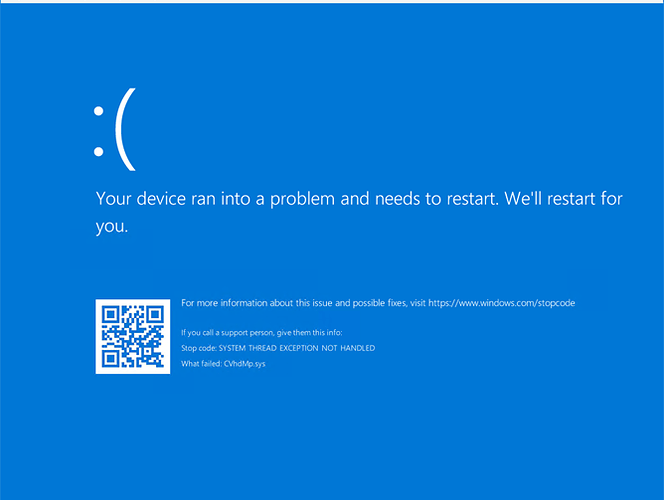Issue:
When creating new Devices within Citrix PVS Device Collection after importing the new image set as a standard multi-device image.

You will be presented usually by a Bluescreen after reverse imaging; such as the below:
System Thread Exception Not Handled CVhdMp.sys
Cause:
The main symptom seems to be that the PVS driver is expecting an entry in the Network side of the driver as it doesn’t match the reversed image server.
Solution:
The server/VM used to create the Windows 10 image with the Citrix PVS Target Device software. Clone the VM and create a new identical VM.
Create a template from this cloned VM.
Using Citrix PVS create the devices using the template.
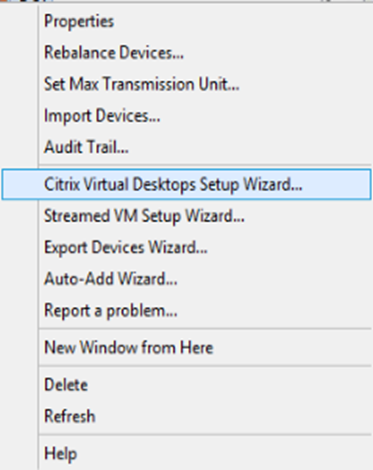
Boot your newly created devices.
I tried numerous different articles and this was the only one that resolved it for me. Good Luck!